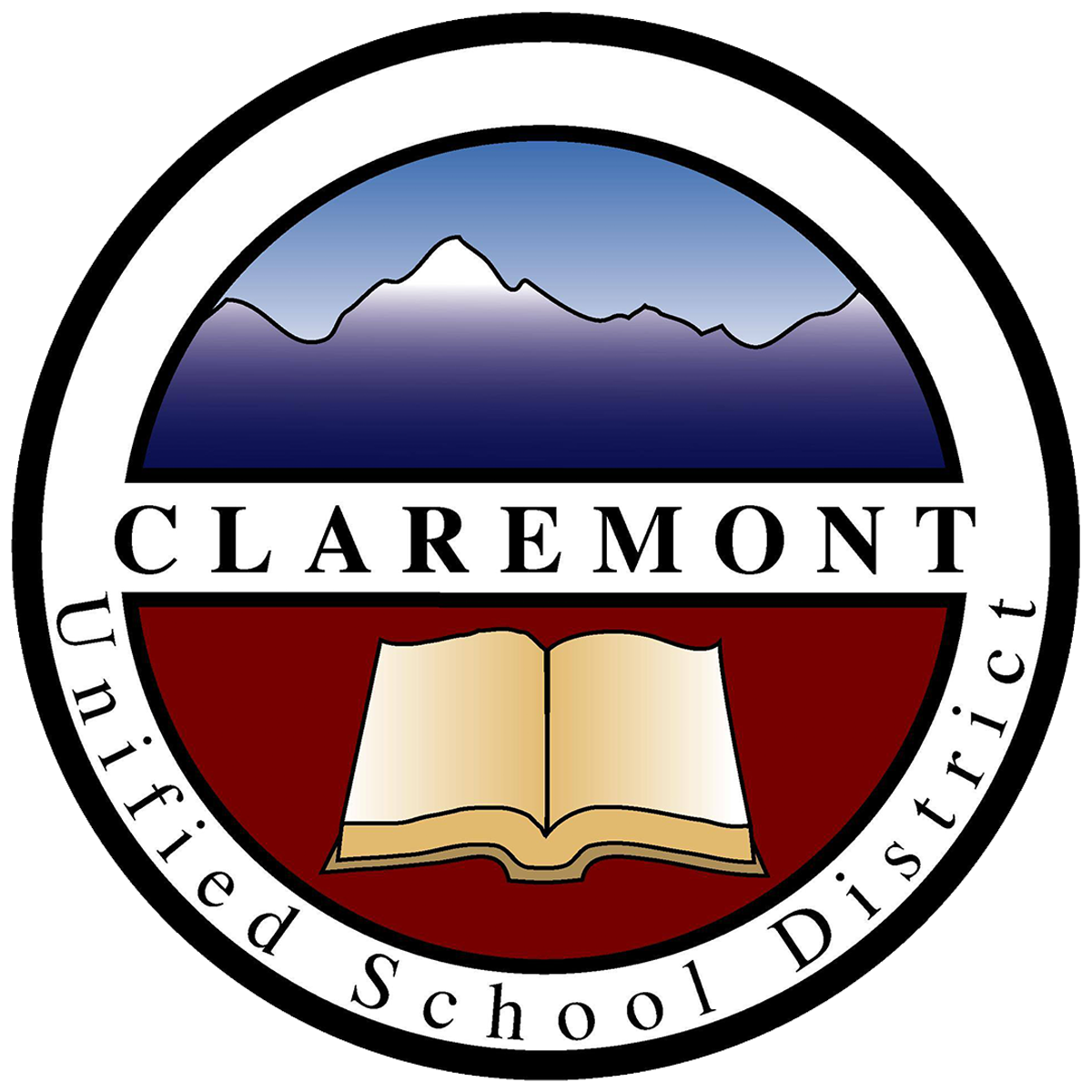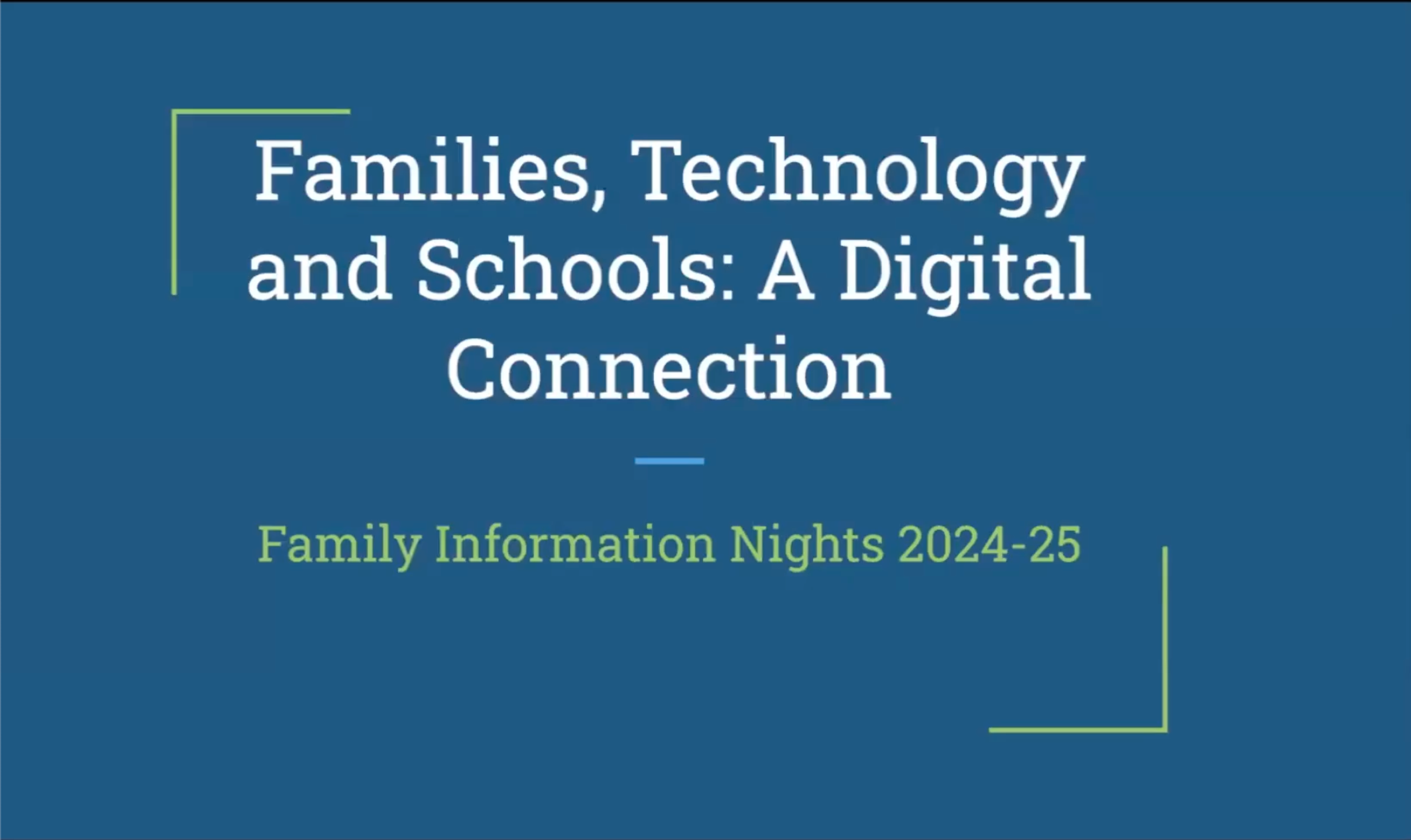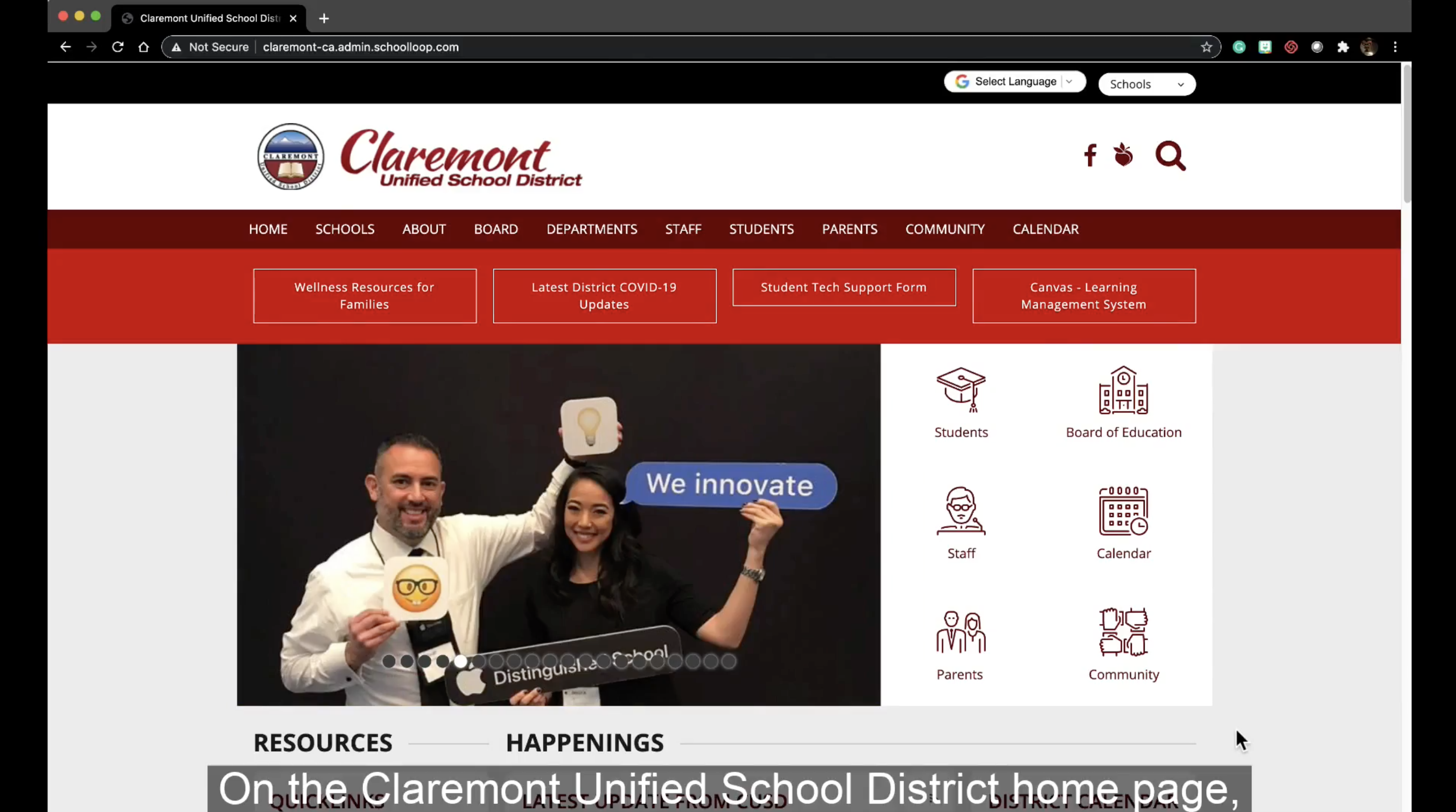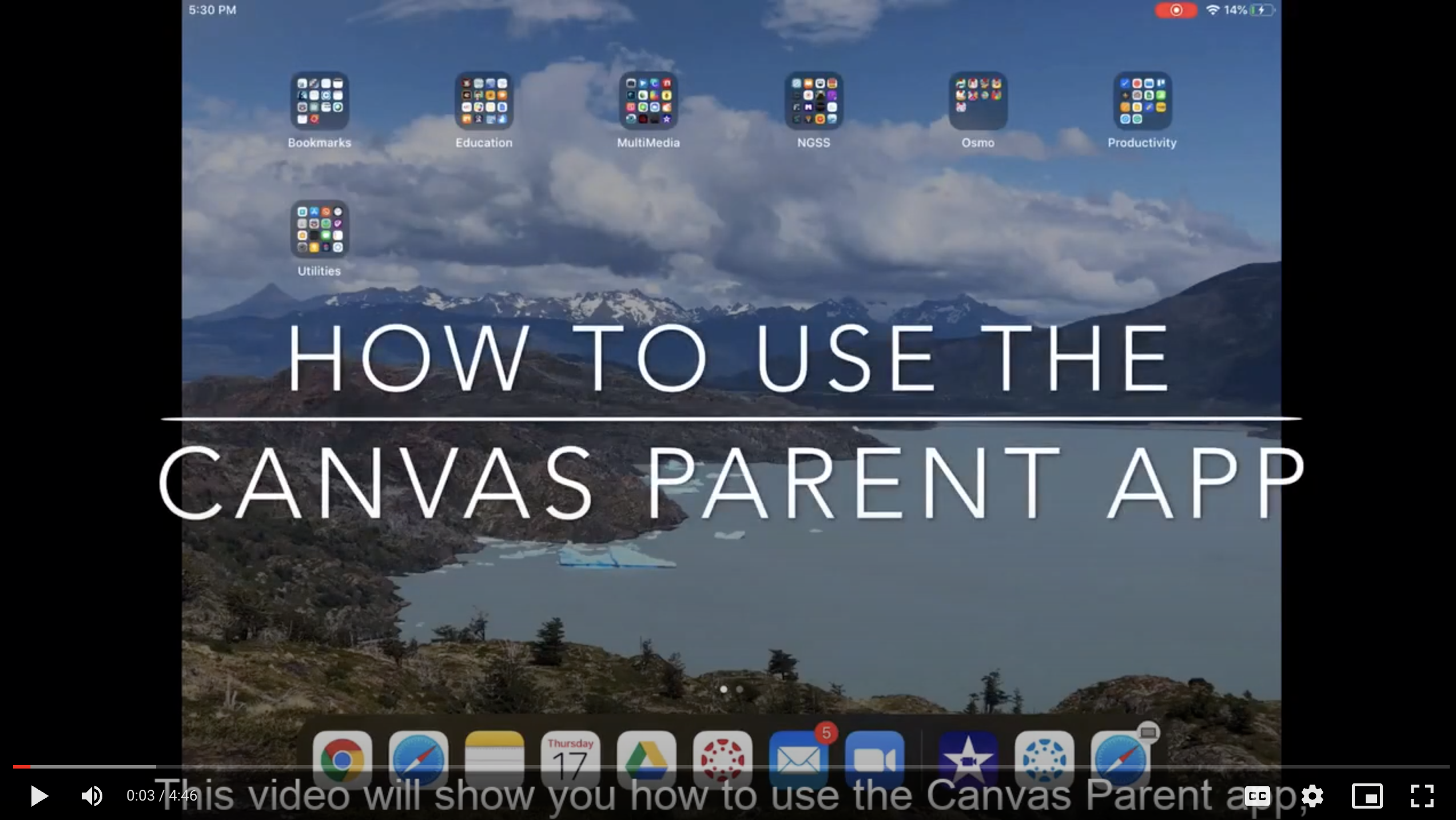Canvas - Learning Management System
Canvas is the CUSD adopted Learning Management System (LMS) that is used to deliver both synchronous (live, at the same time) and asynchronous (independent work) such as course lessons, learning activities and assignments, quizzes, discussions, and much more.
Staff, Students and Parents can access Canvas through the web links listed below or through the Canvas apps available for any Android or iOS device. All CUSD iPads have been preloaded with the Canvas app.
Canvas for Families
Canvas Login Information

Canvas for Students
Students can log in to Canvas using their CUSD username and password. Students are automatically added to Canvas courses according to their class schedules. Students needing Canvas support should fill out the CUSD Student Technology Support form.
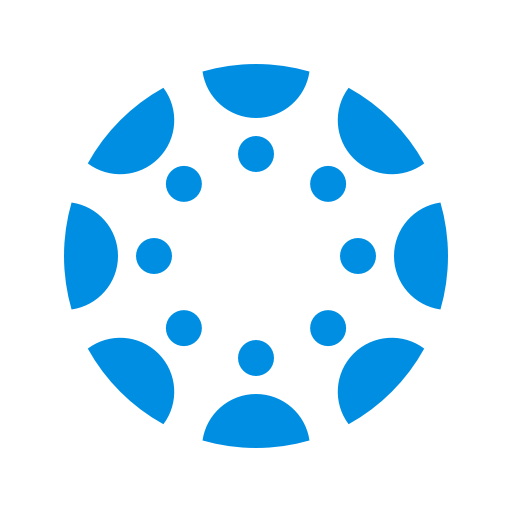
Canvas for Parents and Caregivers
As a parent of a Canvas user, you have the opportunity to observe your child’s progress in their classes and help support their learning. Parents and caregivers who have completed the Parent Connect form are automatically enrolled in Canvas as parent observers. Once you are logged in, you will have access to all of your child’s classes. You can access Canvas either through a computer browser or the Canvas Parent app. Parents can log in here.
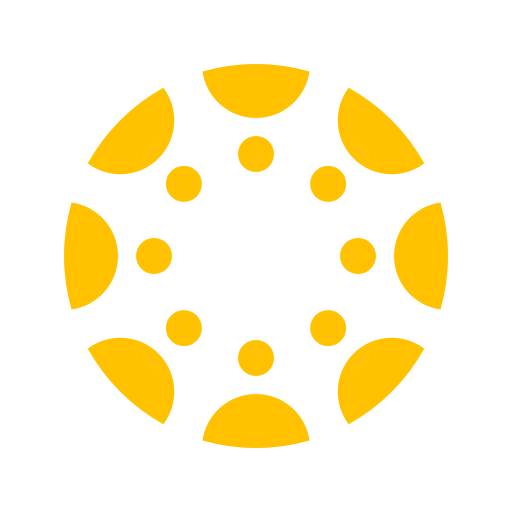
Canvas for Staff
Staff can log in to Canvas using their CUSD Google Apps for Education username and password. Courses are automatically created and populated from the Student Information System (Q). Staff needing Canvas support should contact CUSD Canvas Support.